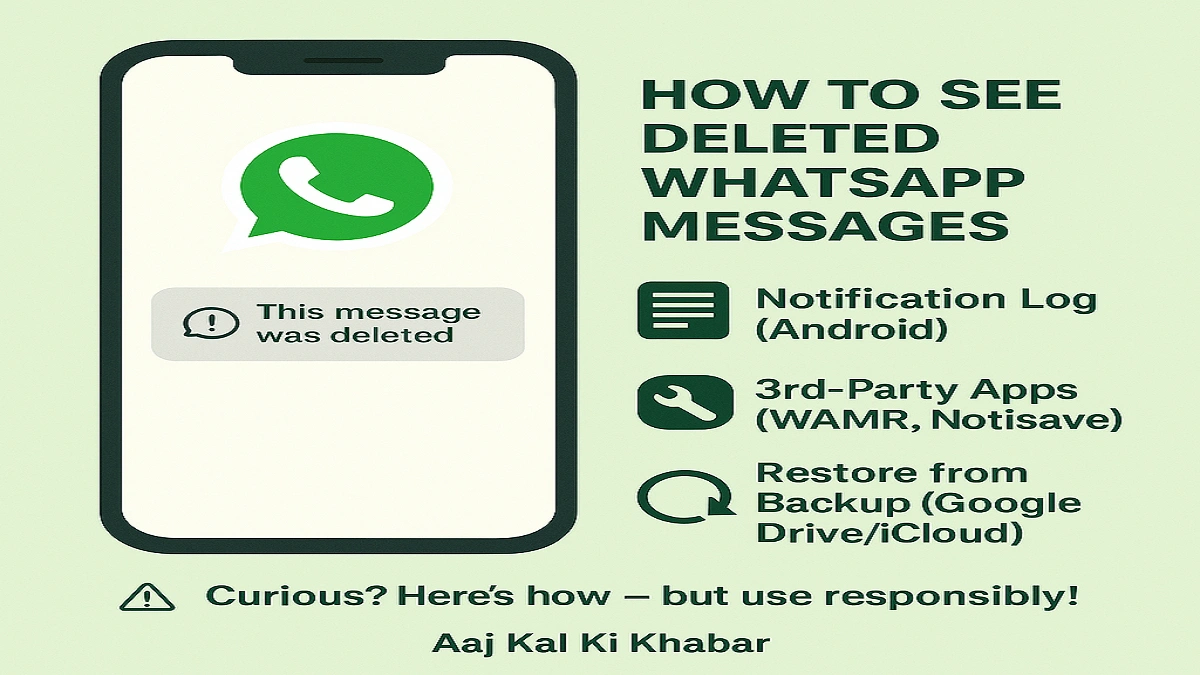“Aaj Kal Ki Khabar” is a bilingual website that delivers useful and interesting information related to health, spirituality, and lifestyle. The platform presents content in a simple and easy-to-understand language, offering insights that are helpful in everyday life.
Ever seen “This message was deleted” in your WhatsApp chat and felt a sudden wave of curiosity? You’re not alone. In today’s fast-paced world, WhatsApp is the go-to communication tool for millions—and when someone deletes a message, it often raises more questions than it answers.
So, is it really possible to see deleted WhatsApp messages? (How to See Deleted Messages on WhatsApp) The short answer: yes, but with some limitations and third-party tools. Let’s explore the options, risks, and best practices for peeking into those erased texts.
📱 The Rise of the “Deleted Message” Feature
WhatsApp introduced the Delete for Everyone feature in 2017, giving users the power to remove sent messages within a time window. This was great for typos—or regrets—but it also sparked curiosity: What was deleted? Since then, people have been hunting for ways to reveal those hidden messages.
🔍 How to See Deleted Messages on WhatsApp: Methods That Work
Here are a few ways you can potentially view deleted messages—some native, some requiring external help.
1. Use Notification Log (Android Only)
Many Android phones keep a log of incoming notifications—even after the message is deleted.
How to access it:
-
Long-press your home screen and go to Widgets.
-
Find Settings > Notification Log (if supported).
-
Tap it to see past notifications—including deleted WhatsApp messages.
⚠️ Note: This only works if the message was visible in the notification before being deleted.
2. Third-Party Apps (Use with Caution)
Apps like Notisave, WAMR, or Notification History can track notifications and help you recover deleted messages.
Pros:
-
Automatically saves message content before it’s deleted.
-
Easy to use and available on the Play Store.
Cons:
-
Not officially supported by WhatsApp.
-
Requires notification access and sometimes storage permissions.
-
May not work on phones with aggressive battery savers.
3. Restore from WhatsApp Backup
If you back up your WhatsApp chats daily, you can restore deleted messages by reinstalling the app and using a recent backup.
How to do it:
-
Uninstall WhatsApp.
-
Reinstall and verify your number.
-
When prompted, restore from Google Drive (Android) or iCloud (iPhone).
🕑 This only works for messages deleted after the backup was created, and before the next one overwrote it.
4. iOS Users: Limited Options
Unfortunately, iPhones have stricter notification privacy, so options like notification logs don’t exist. Backup restoration remains the only viable method—unless jailbroken (not recommended).
⚠️ Is It Safe (and Ethical) to Use These Methods?
Always remember:
-
Privacy matters. If someone deleted a message, they probably had a reason.
-
Use only trusted apps from official app stores.
-
Never grant permissions like SMS access or contacts to unknown apps.
🧭 A Quick Guide: Methods At a Glance
| Method | Platform | Pros | Cons |
|---|---|---|---|
| Notification Log | Android | No app needed | Not available on all phones |
| Notisave / WAMR | Android | Auto-detects deleted messages | Needs permissions |
| Backup Restore | Android/iOS | Official method | Not real-time |
| Jailbreak (not advised) | iOS | Deeper access | Voids warranty, security risk |
🤔 Could WhatsApp Add This Feature Natively?
Possibly, but unlikely. Allowing users to see deleted messages would defeat the purpose of the “Delete for Everyone” feature. WhatsApp prioritizes privacy and user control—so any native solution would need to carefully balance transparency and respect.
📝 Conclusion: The Curiosity Is Real
So, can you see deleted WhatsApp messages? Yes—with the right tools and timing. While it’s fun to uncover hidden messages, it’s equally important to value privacy. Whether you use notification history or backup restores, tread responsibly. After all, WhatsApp was built on trust—and maybe some messages are better left unsent.
Frequently Asked Questions (FAQ)
1. Can I see deleted WhatsApp messages without any app?
Yes, on some Android phones using the built-in notification log.
2. Do third-party apps really work?
Many do, like WAMR or Notisave, but results can vary by device.
3. Can I recover messages deleted before I installed the tracking app?
No—these apps only log notifications received after installation.
4. Is it possible on iPhone?
Only by restoring from a backup. Notification tracking is not available on iOS without jailbreaking.
5. Does WhatsApp notify others if I view a deleted message using third-party tools?
No. WhatsApp doesn’t track that kind of activity.
6. Is it legal to use these apps?
Yes, as long as you’re using them on your own device and not violating someone’s privacy.
Read More : How Many Balls Were Originally There In One Test Over